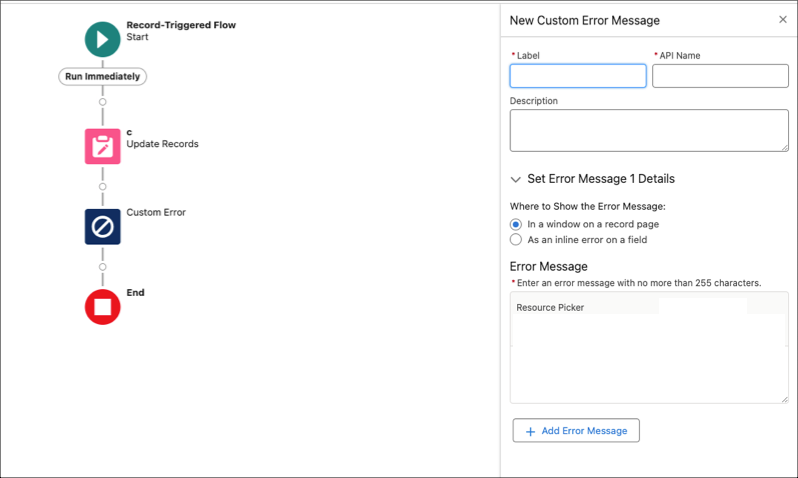Are you part of a nonprofit organization looking for an effective way to manage your operations and engage with donors, volunteers, and supporters? Look no further than Salesforce, the world’s #1 Live CRM, which is extending a helping hand to nonprofits in the form of 10 free licenses.
Salesforce, a global leader in customer relationship management, is committed to making a positive impact on society. As part of this commitment, Salesforce offers a valuable gift to nonprofit organizations: 10 free licenses to their powerful CRM platform. These licenses can empower nonprofits to efficiently manage their funds, donors, donations, households, and volunteers, all in one integrated system.
Whether your nonprofit is new to Salesforce or already utilizing the Nonprofit Success Pack (NPSP), there are numerous benefits to be gained:
1. Efficient Fund Management: Salesforce enables nonprofits to keep track of funds, allocate resources wisely, and ensure financial transparency.
2. Donor Engagement: Maintain strong relationships with your supporters by tracking their interactions and preferences, which can lead to increased donations and loyalty.
3. Donation Management: Streamline the donation process, making it easier for donors to contribute and for your organization to acknowledge their support promptly.
4. Household Management: Understand the relationships among your donors and manage households effectively, enhancing your personalized engagement.
5. Volunteer Coordination: Simplify volunteer management, from recruitment and scheduling to tracking their contributions, helping you maximize their impact.
If you’re already using Salesforce and NPSP, you can also benefit from additional support and automation to further enhance your nonprofit’s operations.
Hausse IT Solutions is here to assist you in making the most of Salesforce for your nonprofit organization. Reach out to us at marketing@hausseitsolutions.com for a demo or any support you may need. Our team is dedicated to helping nonprofits like yours leverage the power of Salesforce to drive positive change and make a lasting impact on the world.
Don’t miss out on this incredible opportunity to streamline your nonprofit’s operations, engage with your community, and achieve your mission more effectively with Salesforce’s 10 free licenses. Get in touch with us today and take the first step toward transforming your nonprofit’s future