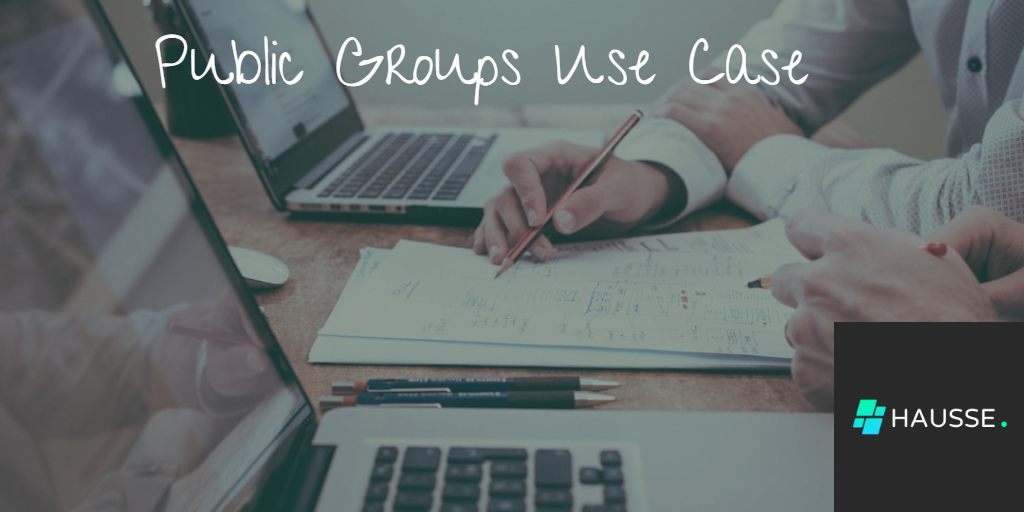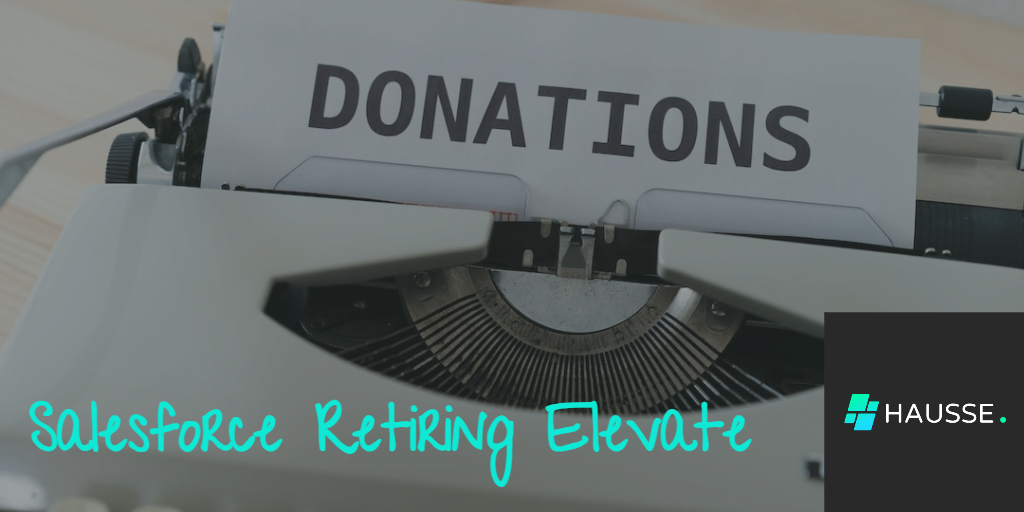Streamlining Permission Set Creation in Salesforce: An Innovative Approach
In the ever-evolving landscape of Salesforce projects, efficiency and accuracy are paramount. Recently, our team encountered a complex requirement: to create a permission set that grants read access to all objects and their fields. This task, though straightforward in concept, presented significant challenges in execution.
The Traditional Method: A Time-Consuming Endeavor
The conventional approach involves manually exposing each field to the permission set. While this method ensures that each field is accounted for, it is highly labor-intensive and time-consuming. The manual process not only demands a substantial amount of effort but also increases the likelihood of errors, such as inadvertently missing fields. In a project with numerous objects and fields, these issues can lead to significant inefficiencies and potential setbacks.
An Innovative Solution: Object Field Permissions and Data Loading
After evaluating several solutions, we identified a more efficient and reliable method: leveraging object field permissions and performing a data load. This approach streamlines the process, drastically reducing the time and effort required while virtually eliminating the risk of errors.

Implementation: A Step-by-Step Process
- Extract Object Field Metadata: We began by extracting metadata for all objects and their fields. This comprehensive metadata served as the foundation for the subsequent steps.
- Prepare Data Load File: Next, we prepared a data load file containing the necessary permissions for each field. This file was meticulously organized to ensure completeness and accuracy.
- Perform Data Load: Using Salesforce’s data loading tools, we imported the permissions into the system. This automated process ensured that every field was granted the appropriate read access without the risk of human error.
Benefits: Efficiency and Accuracy
- Time Efficiency: The new approach significantly reduced the time required to set up the permission set, allowing our team to focus on other critical aspects of the project.
- Accuracy: Automating the process minimized the risk of missing any fields, ensuring a comprehensive and reliable permission set.
- Scalability: This method is easily scalable for future projects with similar requirements, making it a valuable addition to our toolkit.
Conclusion: A Step Forward in Salesforce Project Management
Adopting object field permissions and data loading for permission set creation proved to be a game-changer. This innovative solution not only streamlined our workflow but also enhanced the overall efficiency and reliability of the project.
We are excited about the possibilities this approach opens up for future projects and welcome your thoughts and comments on this method. How have you tackled similar challenges in your Salesforce projects? Share your experiences and let’s continue the conversation!